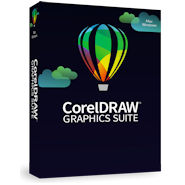 CorelDRAW is now a whopping 35% off. Corel is calling this offer “BIGGEST DISCOUNT OF THE YEAR,” and from years of experience, I can say that’s indeed the case. The CorelDRAW offer usually comes around February, and you can get CorelDRAW for a better price than on Black Friday.
CorelDRAW is now a whopping 35% off. Corel is calling this offer “BIGGEST DISCOUNT OF THE YEAR,” and from years of experience, I can say that’s indeed the case. The CorelDRAW offer usually comes around February, and you can get CorelDRAW for a better price than on Black Friday.
The 35% discount applies to both the one-time purchase version and the subscription version (annual plan). The latter includes some extended features, including collaboration features. Additionally, the annual plan version is updated more frequently than the one-time purchase version.
Thanks to the discount, you can now get CorelDRAW here for a one-time purchase price of €505 instead of €779, or as an annual plan edition for €249 instead of €369 per year.
You don’t need a coupon; the offers are available directly on the linked CorelDRAW pages and are automatically applied in the shopping cart.
What is CorelDRAW?
In case anyone doesn’t (yet) know CorelDRAW, which can happen – I don’t know every software in the world in detail either.
CorelDRAW is a comprehensive graphic design software that offers a wide range of tools for vector illustration, layout, image editing, and typography. It is developed by Corel Corporation and is available for both Windows and macOS.
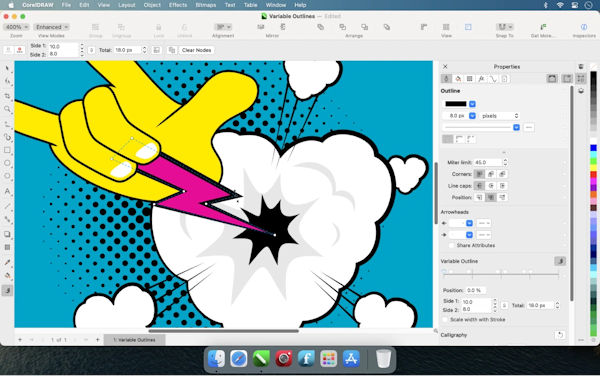
CorelDRAW
Key Features of CorelDRAW:
- Vector Illustration: CorelDRAW is known for its powerful tools for creating vector graphics. These graphics can be scaled without loss of quality, making them ideal for logos, illustrations, and print templates.
- Layout: The software offers tools for creating multi-page documents such as brochures, flyers, and magazines.
- Image Editing: CorelDRAW includes basic image editing functions that allow you to crop, retouch, and adjust the color and brightness of images. For more demanding tasks, however, it is recommended to use specialized image editing software such as Corel PHOTO-PAINT, which is also included in the CorelDRAW Graphics Suite.
- Typography: CorelDRAW offers a variety of tools for designing text. You can select different fonts, adjust font sizes and styles, and convert text to curves.
Who is CorelDRAW Suitable For?
CorelDRAW is suitable for a wide range of users, including:
- Graphic Designers: CorelDRAW is a popular tool for graphic designers who create logos, illustrations, web graphics, and other visual elements.
- Illustrators: CorelDRAW’s vector tools are ideal for illustrators who want to create detailed drawings.
- Marketing and Communications Professionals: CorelDRAW can be used to create marketing materials such as brochures, flyers, and social media graphics.
- Technical Drafters: CorelDRAW offers tools for creating technical drawings and diagrams.
Special Advantages of CorelDRAW:
- User-Friendly Interface: CorelDRAW has an intuitive user interface that is easy to learn, even for beginners.
- Versatility: The software offers a wide range of tools for various design tasks.
- Compatibility: CorelDRAW is compatible with various file formats, including AI, EPS, PDF, and SVG.
- Extensive Collection of Content: CorelDRAW comes with an extensive collection of clip art, fonts, and templates that can make work easier.
CorelDRAW with the Biggest Discount of the Year
CorelDRAW is a powerful and versatile graphic design software that is suitable for a wide range of users. It offers a user-friendly interface, a variety of tools, and an extensive collection of content.

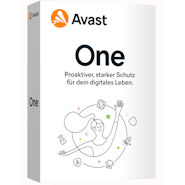
 Create professional websites and online shops without programming:
Create professional websites and online shops without programming:

