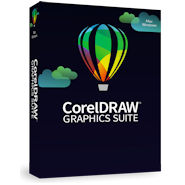 Alludo has introduced extensive new features of its graphic design software CorelDRAW Graphics Suite in a new version. With the new version, users get PANTONE’s latest color palette called Dualities at no additional cost, exclusive brush packs for subscribers, and more, making it even easier for designers to realize their creative visions.
Alludo has introduced extensive new features of its graphic design software CorelDRAW Graphics Suite in a new version. With the new version, users get PANTONE’s latest color palette called Dualities at no additional cost, exclusive brush packs for subscribers, and more, making it even easier for designers to realize their creative visions.
“The enhancements to our brushes reflect how much we care about innovation and user feedback,” said Prakash Channagiri, senior director of product management for CorelDRAW. “Thanks to the latest Pantone color palettes, users now have access to 175 new colors that allow for precise color matching and more vibrant designs. These innovations open up new ways for designers to work more efficiently and fully exploit their creativity.”
In addition to the new features, the new CorelDRAW version also includes significant improvements in quality and functionality, according to Alludo, based on feedback from CorelDRAW users.
What’s new in CorelDRAW Graphics Suite:
Exclusive Brush Packs for Subscribers: There are some new features in the ‘Paint Brushes’ tool, so subscribers get 50 new pixel-based brushes for free. In addition, additional brush packs can be purchased.
Paint Brush Properties/Settings: Here, new controls make it easy to customize the appearance of brush strokes. For example, structures or pen pressure can be simulated.
Brush favorites: Users can now mark and save favorite brushes as favorites. This optimizes the creative process, so that the most frequently used brushes are always at hand when you need them.
Special tab for the Paint Brush tool: All brush settings can now be controlled from the Properties Inspector. This is also where the new ‘Brush Density’, ‘Smoothing’ and ‘Glow’ controls are located.
Pantone Color Palettes: In CorelDRAW and Corel PHOTO-PAINT ™, PANTONE’s latest color palette, Dualities, is available at no additional cost. With the 175 new shades, users can further optimize color matching and ensure that the output always meets expectations.
Users who also use the generative AI application Vector FX, which I presented here, can edit the scalable graphics that are created directly in CorelDRAW. CorelDRAW can be launched directly from Vector FX. To ensure responsible use of AI, Vector FX ensures that all generated content meets ethical standards.
CorelDRAW Technical Suite and CorelDRAW Technical Suite 3D CAD, a software suite for technical design and documentation, also benefit from the improved and optimized features. With the latest update, you get all the new features of the CorelDRAW Graphics Suite and also the new S1000D color palette. This is accessible directly from the color toolbar in XVL Studio to create accurate and consistent illustrations. In addition, the update offers improvements in the quality and stability of frequently used tools. CorelDRAW Technical Suite 3D CAD users will also benefit from a new preset for S1000D-compliant illustration output, as well as enhanced 3D.

 Create professional websites and online shops without programming:
Create professional websites and online shops without programming:

