Creating explainer videos with AI-based video software makes it easier for companies of all sizes to create their products or services in a very modern and, last but not least, simple way.
Online Video tools such as Vidnoz AI make it possible to create explainer videos without much prior knowledge. The voice output is based on artificial intelligence based on text input. Especially those who may find it difficult to record their own words and then also coordinate it with the respective image/video will receive considerable relief here. It is sufficient to enter the explanations of the desired video as text, the speech output is taken care of by the software.
You can choose an avatar to match the respective content, but you can also upload your own photo and convert yourself into an avatar, so to speak.
Use ready-made voices for voice output or have your own voice cloned for the explainer video
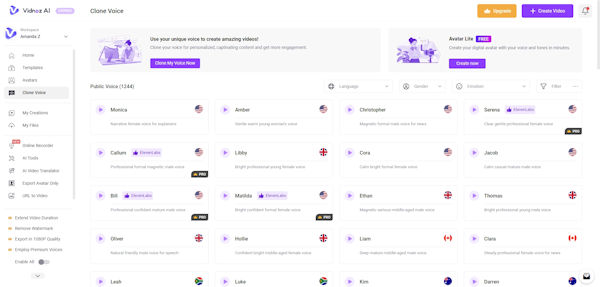
Likewise, you don’t necessarily have to resort to predefined voices, you can also have your own voice cloned. To do this, it is sufficient to record an audio recording of yourself in the Vidnoz AI Video Generator or upload an existing audio file with your own voice. The cloning of the voice is done by software. From now on, you can use it to use your own voice without having to record what is to be explained as an audio recording. Your own voice then reproduces the text that is to be used for speech output.
In Vidnoz AI itself, there are numerous templates from different subject areas, so you can easily find the right template for the topic you want to explain. An explainer video can explain the functions of a product of any kind, but also explain the functions of software, a service, scientific contexts and much more.
Extensive explanatory videos with different scenes possible: text, video, graphics, photos
A Vidnoz AI template can, but does not have to, consist of different scenes. The explainer video to be created can therefore consist of several videos, but can also be text-oriented sections, for example with bullet points on the topic of the explainer video. Vidnoz AI offers numerous transition effects to make the explainer video visually interesting. You can also insert text, graphics/photos, shapes and much more, which makes it possible to create very professional explainer videos with the elements video, graphics & photo, text and shapes.
Creating explainer videos with tools such as Vidnoz AI creates new possibilities based on artificial intelligence, especially in avatar technology and the conversion of text into speech, even dialogues between avatars are possible. The software also makes it easier for users to implement sophisticated explainer videos who otherwise find it difficult to make their own audio recordings, perhaps even video recordings. Vidnoz AI simply takes care of converting what you want to express into speech.
But even beyond that, AI-based video software like Vidnoz AI offers numerous helpful tools on how to efficiently create videos in a modern way, whether you want to explain or introduce something.
Use Vidnoz AI for free and 20% discount on paid models for extensive explainer videos and intensive use
Vidnoz AI can even be used free of charge to a certain extent. Registration is required for this, but no payment data has to be stored.
If it turns out that AI-based video software such as Vidnoz AI is to be used more extensively, there are also paid variants with many extras, including the possible recording length.
In this case, you can get a 20% discount on the individual packages with the ESMB20 coupon.
More information about the AI-based online video software can be found here from the provider

 Create professional websites and online shops without programming:
Create professional websites and online shops without programming:

