Ever wanted to start digital painting but didn’t know where to start?
Myself as graphic designer, have only basic painting skills when it comes to wielding a brush or spatula filled with oil or water colour paint. But the beauty of this kind of medium cannot be disputed either as art or of the use as graphic design elements.
The new version of Corel Painter Essentials, version 7, offers improved pressure sensitivity for graphic tablets and is equipped with Presentation, Laptop and Tablet Modes for flexible usage. The interface can be changed on the fly. Changing from laptop to tablet allows adjustments for tool settings to become larger and icon based, palettes are as default minimized. The software is available for Mac and PC.
Corel Painter Essentials Interface
After a smooth installation and relatively fast software start, you’re ready to take a look at the interface of this new Painter Essentials version. Dark, elegant and giving good contrast in the workspace, the interface brings the most important part, your artwork, to the fore.
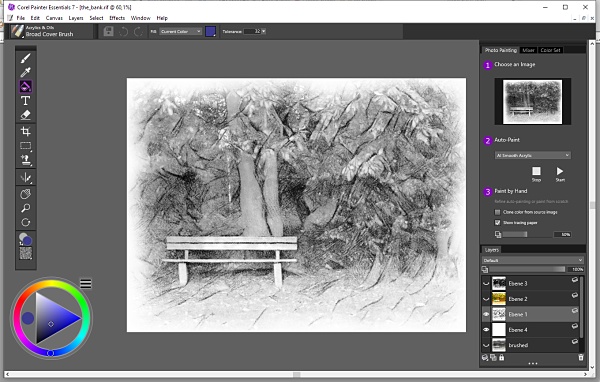
On opening, you see the Welcome Screen where you can directly access previously opened documents and specify if you’re working on laptop or tablet (here you can also chose right or left handed usage). Also from this welcome screen are links to tutorials, gallery and news over at Corel’s Painter website. If you prefer to jump straight into working, you can turn off the welcome screen easily top right.
Toolbars, Palettes and menu
![]() The interface is clean and tidy, tools are clear and big enough while still leaving plenty of workspace for your working area. Toolbars float so you can arrange them where you want, they also snap easily to the sides or attach fully (indicated by a blue indicator line). The same goes for the palettes – if you like your palettes as side attachments, you can do this too. Palettes can be minimised to increase workspace easily by double clicking on the tabs.
The interface is clean and tidy, tools are clear and big enough while still leaving plenty of workspace for your working area. Toolbars float so you can arrange them where you want, they also snap easily to the sides or attach fully (indicated by a blue indicator line). The same goes for the palettes – if you like your palettes as side attachments, you can do this too. Palettes can be minimised to increase workspace easily by double clicking on the tabs.
A useful colour picker is provided as a floating tool too. This can be resized by dragging the outer edge or moved to wherever you want by dragging it within the middle grey zone. Active colours are shown on the left side of the colour picker, by clicking on the active colours on the toolbar this also updates be it foreground or background.
On selecting a tool from the toolbar, more options and settings become available on the top. Really useful extras are the toolbars for recently used brushes and an icon based command bar both of which can be toggled on and off from the main menu under “Window.” The recent brushes are a godsend if you’re working on a piece over a few days or weeks.
Really nice are the toggle shortcuts for tools and palettes – so if you’re getting short on space, or want to review your work on a plain workspace just hit “Tab” (or shift+tab if you only want the palettes to toggle).
Tip: A useful feature is the ability to change the background colour of the working file. This allows you to make a contrast background for all artwork whether dark, medium or light. You find this adjustment in the settings (workspace options) dialog.
Work Tools
Amongst the good set of standard tools e.g. resizing, selection, erasing etc. there are a few highlights worth a special mention:
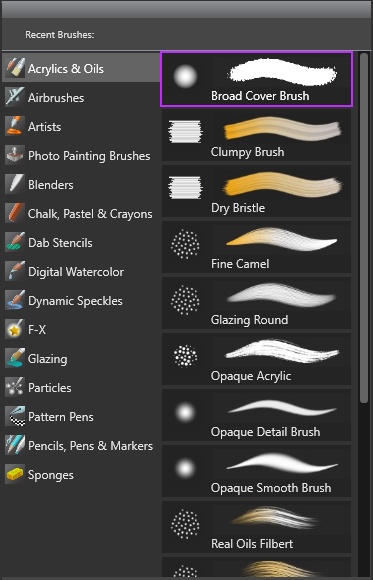 Brushes, brushes and more brushes. New in Painter Essentials 7 is a new overview of painting/drawing tools i.e. brushes, pencils, sprayers etc. and 23 new brushes. Here you can now see a small preview of the brush/tool tip before you actually select it. Not only does this save time and guess work, it also introduces you to new work tools wetting your appetite to try something you maybe didn’t try before. Especially for newbies, Corel have tailored the brush selection to include Natural-Media media and Painter signature brushes. On selecting a brush, individual options are accessible through the property bar.
Brushes, brushes and more brushes. New in Painter Essentials 7 is a new overview of painting/drawing tools i.e. brushes, pencils, sprayers etc. and 23 new brushes. Here you can now see a small preview of the brush/tool tip before you actually select it. Not only does this save time and guess work, it also introduces you to new work tools wetting your appetite to try something you maybe didn’t try before. Especially for newbies, Corel have tailored the brush selection to include Natural-Media media and Painter signature brushes. On selecting a brush, individual options are accessible through the property bar.
Canvas textures also play an important part in the software with a good selection of over 30 different paper textures at your fingertips. You can chose your texture during a new file creation and through the toolbar to apply them directly with brush strokes.
Layers and layer blend functions are in Painter Essentials 7 not forgotten, with the dedicated layers palette, the creative possibilities are increased enormously allowing overlaying of artistic elements to create truly individual and stunning artwork and effects. Especially for those into montage work, these functions are an absolute must.
Artificial Intelligence Painting Styles
This is Auto-Painting with pizzazz! Import, select, start. It’s as simple as that. Sitting back and watching whilst you let Artificial Intelligence Styles have the upper hand has something therapeutic about it. The results are wonderful. If you’re looking to turn a photo into a stunning artwork interpretation then here’s a good place to start. From known artists, such as Van Gogh, to detailed oil painting, pencil and watercolour you can create an artistic painting or drawing from any photo. For more control and individualism, the painting/drawing processes can be stopped at any point so you can get exactly the effect that you want or need.
For private or business use, just imagine the possibilities. Create your own Christmas cards, birthday cards or wall deco out of special moment photos or add that extra special touch to design comps.
Performance:
If you’ve ever tried the full blown Painter, you may already be aware that this needs a really good equipped system if you want it to run smoothly. With Painter Essentials 7 you have a bit more leeway. Recommended is:
- Intel Core 2 Duo or AMD Athlon 64 X2 processor
- 2 GB RAM (8 GB or more is recommended)
- 2.8 GB hard disk space for application files
- 1280 x 800 @ 100% (or higher) screen resolution
With my local setup (AMD A12-9700P and 8GB RAM) there have been no hiccups in performance, smooth and fast is all I can report – clearly a machine does get to clear out his pipes with the fan often running when running intensive sessions – but both software and machine performed well and fast. Also an advantage for beginners or the curious who who want to run on an existing system without extreme hardware updates.
To Conclude:
Painter is a phenomenal artist’s software, however, if you don’t have the power PC/Mac or you’re starting out, or you have a “Need” but not a big one then Painter’s baby sister Painter Essentials is really worth taking a look at. For pepping up photography, creating elements to use in graphic design or as a pure artwork tool. It also runs very well on a reasonably equipped machine. The promised speed enhancements are, at least by my workspace, really there – no lagging, smooth operation and good graphic tablet precision. Additional brush packs and extensive support within the learning portal including video tutorials, tips, sharing, webinars and, if your brave, you can even enter contests. It just makes an incredible amount of fun and is a joy to work with.
Painter Essentials 7 doesn’t cost much, but offers a lot of joy. So why not get it now? You can find the newest Corel Painter Essentials here.

 Create professional websites and online shops without programming:
Create professional websites and online shops without programming:

