MindManager is a proven program that allows users to capture and structure thoughts, ideas, projects, and visions using various organizational structures such as flowcharts, tree-style mind maps, timelines, Venn diagrams and many more. The individual elements in such a mind map or diagram or schedule can be linked to each other and can also be moved or relinked at any time if new ideas arise or thought processes are discarded.
Basically, a mind mapping program like MindManager is suitable for everyone, whether private or business. You can use it to structure small projects such as meetings or a wedding as well as complex projects, whether a business start-up, a new branch, a software project, or the web design project for a customer. The main advantages of such a powerful program as MindManager are on the one hand in the technical side, so a project can be visualized vividly, also provided with advanced functions such as notes, progress status & Co, but it also offers a considerable productivity boost.
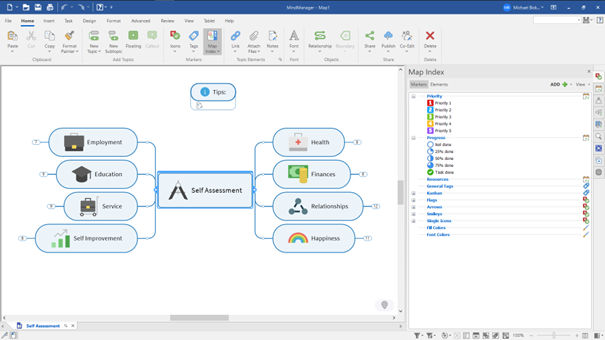
The visualization creates new thoughts and points, which may not have been considered until now, flow to you. Thus, such a good mind mapping software as MindManager is not only a technical tool to visualize complex processes, but it is also food for your own imagination and creativity.
It is practically impossible to describe all the technical possibilities and tools of MindManager in one article, but as a small first taster course to get to know each other, here is a first incomplete overview.
Templates make it easy to get started with MindManager
Already at the first start of MindManager the variety of possibilities becomes visible when you see the templates
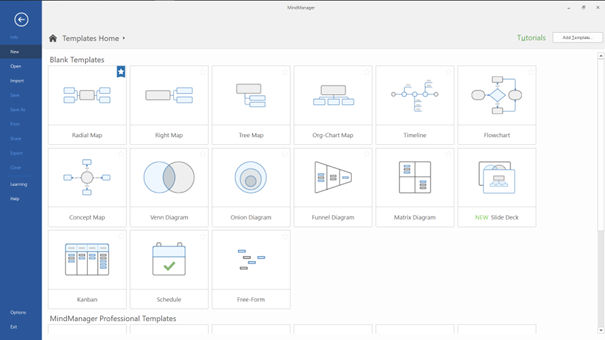
MindManager allows the individual elements, represented by shapes of various kinds, to be provided with a variety of markers or tags in diagrams or mind maps. So you can assign the progress status in percentage, set the priority of the individual elements (or what they present), but you can also use flags that represent a status such as Yes, Maybe, Risk or symbols such as Pro, Contra, Question, Attention and much more to describe the element.
Elements can thus be clearly marked according to status and intention. Over time, a complex tree is created for the respective train of thought, a planning, or a project, which reflects the current state, of course everything can be adapted at any time. Of course, elements with fill and pen colors as well as text formatting can also be individually designed.
Individual design and linking to resources
Different shapes are available for the individual elements in the tree, as well as images can be assigned to them as well as links to websites. The user is also able to link documents to elements and also comments and notes, even formulas and so much more, can be assigned. In short: there is not only a wealth of design elements available, but also possibilities to fill the elements of your own map with life through information.
The individual elements of the map can be connected to each other in a map with different connecting elements, whereby arrows can represent the effect or the order. But here, too, MindManager presents a variety of ways to connect elements in the tree to present connections individually.
Which map or diagram is best suited for the current requirement, you must test a little for yourself, but the longer you work with the program, the more you get to know the individual properties of it.
MindManager supports not only the mouse, but also a pen. This makes it ideal to combine the creative possibilities of pen operation and a touch screen with the creativity provided by MindManager.
Different views allow for different insights
The more complex a tree becomes, the more information is presented, which is not always helpful if you want to focus on a certain aspect. For this purpose, MindManager offers the possibility to expand or collapse levels.
Also fascinating is the possibility to represent your own tree on a variety of ways. In addition to the actual tree view, your own mind map can also be displayed in an outline view, as a schedule overview, in a day view and even as a Gantt chart. Of course, the individual views only make sense if you have previously assigned the meaningful functions such as tags or matching a schedule.
Depending on the current project, each mind map will be different, but MindManager provides the elements, functions, and views to display them optimally. A different view can also help to better understand processes and fuel one’s own creativity.
Professional mind map templates make it easy to get started
In addition to empty templates, which the user gradually fills with life, MindManager also offers professional templates:
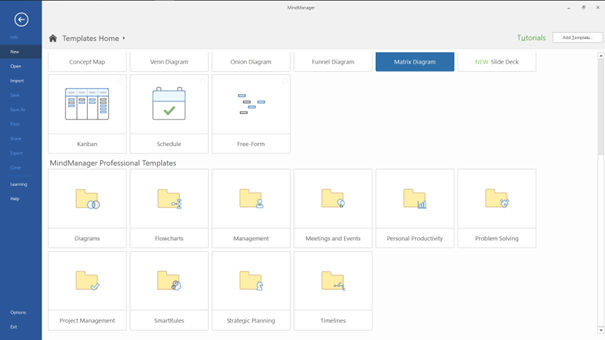
Depending on the topic there are very helpful templates such as a concept map, a funnel diagram, onion diagrams, Venn diagrams, templates for strategic planning such as a business model canvas and business plan (perfect for founders or planning a new business idea), value – effort mix, SWOT analysis business scenario, various analysis templates (PEST, PESTLE, Five-Force).
But also prepared templates for meetings and events, problem solving, smart rules, project management, timelines… are available.
Mind maps and diagrams can also be filled with shapes and numbers
With functions such as Autocalc and formulas, MindManager also offers possibilities to fill maps and diagrams with concrete numbers. Useful for concrete cost planning and cost-benefit analyses. MindManager not only offers visualization and brainstorming but is also a tangible financial planning tool of the highest quality. Even a complete spreadsheet can be inserted into a map.
These professional templates allow a faster start, matching the theme, and make it easier to understand how a tree could be built and structured. These templates are a time saver for the experienced user and a valuable help for all those who are dealing with mind maps in the broadest sense and MindManager for the first time.
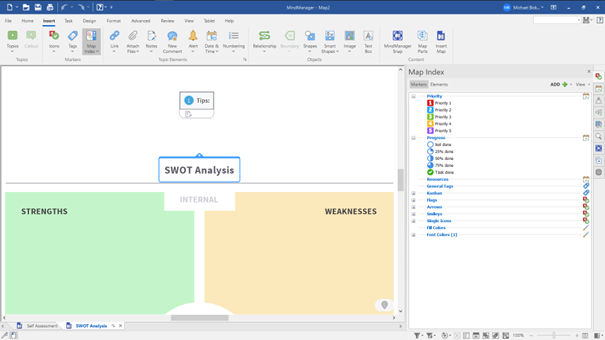
From the user interface, MindManager is strongly reminiscent of the programs of the Microsoft Office world, which makes it much easier to get started. MindManager not only has a similar interface, but also offers integration with Microsoft Office, as well as SharePoint support.
MindManager can be used by the individual user, but also offers team functions for collaborative editing with sharing options and sharing.
MindManager – sophisticated, intelligent program
MindManager can become a very sophisticated, even intelligent program, for example, SmartRules can be created with which branch effects are automatically applied when certain trigger conditions are met. For example, tasks could be marked as at risk if a task did not complete at the originally desired time.
MindManager is also a program to keep an eye on the current project status at all times in order to be able to take countermeasures at any time if necessary.
MindManager: A wealth of possibilities for the creative user
MindManager is a very comprehensive program on mind maps & diagrams with a wealth of design options. It can be used for easy planning of a meeting as well as for the design of extensive business processes including the possibility to record financial data. However, it also offers display options and tools for project management up to the consideration of buffer times.
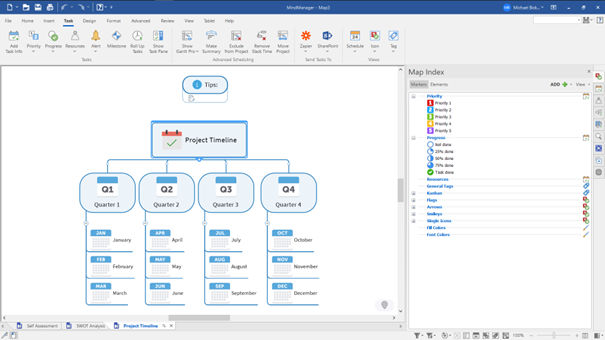
MindManager is such a very valuable program for anyone who wants to visually map and understand projects, ideas, concepts and much more. The creation of mind maps facilitates the understanding of complex processes through the visual representation and stimulates new thoughts. MindManager also offers the tools for very concrete daily practical use, be it for financial analysis, the planning of meetings or successful project implementation.
This also in the team, with integration into Microsoft Office and with many small helpers in the program, such as task management. Of course, there are also various export opportunities, opportunities to share and…
The possibilities of MindManager can unfortunately only be touched briefly in one article, but this leaves room for further articles and certainly worth dealing with this really wonderful mature creativity and productivity tool, which should at least have a permanent place on your own computer in business use.
More about the wonderful program MindManager can be found here




 Create professional websites and online shops without programming:
Create professional websites and online shops without programming:
