Vidnoz AI is an online software that allows you to create videos online using AI (AI). This is also free of charge to a certain extent, although there are also paid models for more intensive use. Because of its simplicity and wide range of possibilities, the Vidnoz AI Video Generator has gained a lot of popularity. Vidnoz AI is a brilliant tool for product presentations, but also to earn money with videos on YouTube & Co. Vidnoz AI is available in several languages, including English, German, and more
Since the computing power is not provided by your own PC, you don’t need any special equipment, and no download is necessary. You can use the Vidnoz AI Video Generator privately, simply to have fun, to try it out or to create special videos for friends and family, but of course you can also use it for business, for example for product presentations or to start an own YouTube – Chanel to make money without the need to present yourself or use your own voice. Useful if you have a lot of creative ideas but want to keep your own person out of the spotlight.
Try Vidnoz AI Video Generator for Free and immerse yourself in a world of possibilities
To use Vidnoz AI, registration is required, but no payment data must be stored. The actual video creation platform is also available in German after logging in, which certainly makes it easier to use.
The start of AI-based video production is made easier by various templates. You don’t have to present yourself, but you use one of the numerous avatars.
When you first launch it, Vidnoz AI asks what kind of videos you want to create in general: news, how-to’s, business, festival, advertising, greetings & invitations, and a few more. In the next step, you select a template, but you can also start completely independently. But a template helps with the start, of course. A template consists of different scenes, so you can create a simple movie quite quickly, and you can also add your own scenes. The individual scenes can then be filled with video, audio or even text material, with transitions and effects available for an impressive video.

Alternatively, you can also choose an avatar as a starting point, although you can also upload your own photo if you want the avatar to be a little more personal.
Edit your AI video with stunning possibilities
Once you have selected a template or avatar, you get an editing interface in which you can, among other things:
- change the avatar
- enter the text used for the script (Text to Speech), or use your own audio recordings
- you can insert images around videos
- adjust the background
- add music and your own audio recordings
- or insert stickers
- and so much more.
Select AI voice, let text-to-speech do it
As an “AI voice”, you can also have your own voice cloned. The individual voices are very different, also in their style of speech, so you have plenty of opportunities to choose the right voice, male or female, to match the topic of your own video. In the free basic version, however, not all voices are available, but you can listen to them. As a test, I decided on “Florian”.
With the AI script generator, you can use different styles, from formal to casual to academic. You can also have your inputs automatically translated into another language when you are speaking, and you can add pauses or emphasis to the script and more.
The video can be enriched with text, such as title/subtitle, paragraph, with different text styles available.
High-quality image and video material available
For the background, you can choose between quite high-quality image material from various topics such as presentations, education, office, etc. or upload your own pictures. Vidnoz AI offers numerous video clips and high-quality visuals.
![]()
Vidnoz AI works with layers, so you’ll have to experiment a bit so that all the elements are visible. Transitions of various kinds are also supported, as is also known from classic video editing programs. These can be used for scene transitions.
The stickers are also quite funny, sometimes helpful, whereby you have quite a large selection from different categories, from decorations to shapes and arrows to sales stickers.
An important aspect of a video is of course the video material. In many cases, you will certainly upload your own video material here. For example, a video with a product that you want to present. However, Vidnoz AI also offers numerous video clips from various subject areas. This can be useful for intros, such as in the first scene, or when you just need suitable video footage, because the focus is more on the text and/or the voice acting.
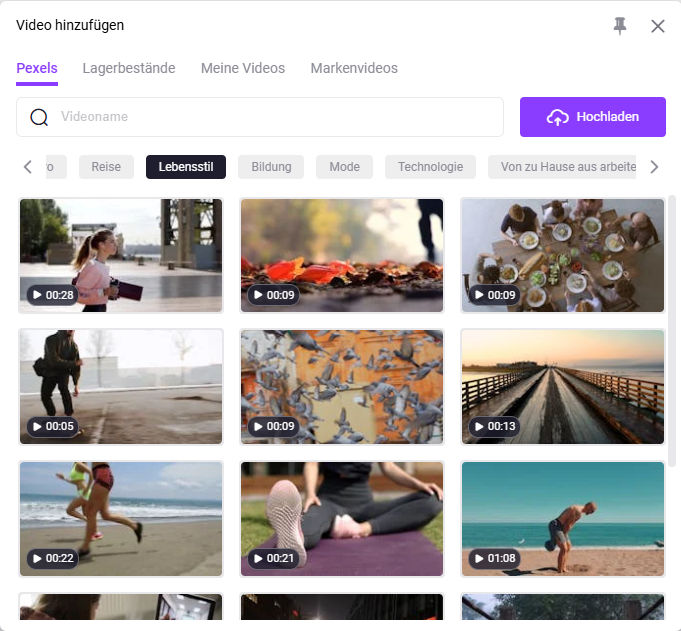
Like any video editing program, whether classic or AI-inspired, Vidnoz AI also offers a timeline that lets you determine when what appears, as well as a cropping function, the ability to add background effects and animations, and much more.
Vidnoz AI offers the possibility to store your own assets, i.e. photos, videos, etc. online, even brand kits for a uniform look to match your own identity. So, you can access them at any time and you don’t have to upload your material again and again.
Effects, transitions, style elements for professional videos
In short: there are very extensive possibilities to create impressive videos with existing or selected images and audio material, with effects and transitions, style elements and much more. The highlight is of course the AI-based conversion of text into speech, also with translation options into other languages, where you can have them read by avatars or a photo of yourself.
Vidnoz AI is a quite impressive AI video tool that opens up new possibilities for the user. You can create product presentations, guides, private invitation greetings, explanatory videos and much more. It also gives access to this type of video to users who may find it easier to write something down and then have it converted into speech than to make audio recordings of themselves.
Vidnoz AI as the basis for your own business idea to earn money with YouTube videos
Of course, Vidnoz AI also offers opportunities to earn money with YouTube videos such as helpful guides, even if it’s not actually your own thing to present yourself and with your own voice. The latter is not for everyone, but maybe you still have something to say and with Vidnoz AI Video Generator you can do the same.
After all, there are more than 1200 AI avatars, over 1240 realistic AI voices, and over 2800+ templates. In addition, there are appealing image and video material.
The Vidnoz AI Video Generator is not overly difficult to use, but a little training to understand the possibilities and the concept is something you have to muster, but solvable.
The AI video generator is a nice way to implement new ideas, also thanks to AI support, even for companies that want to offer product information. I can’t present all the possibilities and what you can do with them in one article alone, but I hope I was able to give an insight.
Created videos can be downloaded (MP4) or shared on numerous online platforms. You can also save them categorized in Vidnoz AI.
Vidnoz AI Video Generator: From Free to Paid with Even More Possibilities
Vidnoz AI is available in various expansion levels, with the free version including 3 minutes of video material created per day. Of course, you can occupy yourself for an unlimited period of time.
The paid variants then allow up to 15 minutes or up to 30 minutes, with more templates, more avatars, improved export options and much more. Commercial use is also possible in the free version, but the video quality is limited to 720p and you have a watermark, but it’s enough for your first steps.
The Vidnoz AI is certainly suitable for use in companies in terms of quality, but it can also be fun for private use and, last but not least, it can be the starting point for your own business ideas, for example to earn money on YouTube. Therefore, it is an interesting tool with a lot of potential.

 Create professional websites and online shops without programming:
Create professional websites and online shops without programming:

